I originally started requiring students to use mind minds as a tool to visualise the structure of single articles, separating argument and analysis from supporting evidence. Over time, our use of mindmaps has grown, to encompass mapping debates across multiple sources in order to construct a literature review, and from an essay planning tool to a tool to plan sharing of knowledge in a range of output formats – essay, poster, infographic, website, podcast and so on. As time has passed, the tools I’ve recommended have change: this is this years list of my favourites
A key issue for me is price – I like free, and I try to avoid requiring students to buy apps for coursework. All my choices here have fine free versions.
The other key issue is the ability to export your work. You simply must never invest time in any tool unless you know you can move your data out of it in a way that is reusable. All of these allow you to export maps as images, and to copy and paste the maps as structured outlines into text editors as frameworks for writing.
On both windows and OsX, I still like Freemind, even though I tend not to use it as my first choice anymore. It is free, open source, does everything you need and exports in a range of useful formats
Xmind is my first choice on my MacBook and Windows machines now – it has a perfectly good free version, although I did like it enough to pay for the pro. It imports and exports a range of formats
On the iPad, I use iThoughts, because I’ve grown used to it. It allows
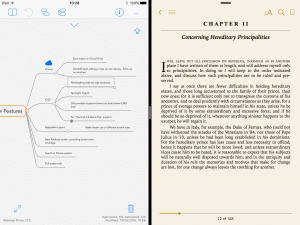
me to create the look and feel I like in my maps. Big bonus is that the most recent update now supports proper multitasking on iOS9. I use iThoughts as my main tool for ‘knowledge cartography’, mostly because the iPad is my primary device. There is a paid for version for the MAcBook, but I prefer Xmind, and I’ve never felt the urge to pay for the mac version of iThoughts.
on iOS and Android I also now use Simplemind. I’m comfortable with it, and, linked to a cloud service, it shares well across platforms. I really like it on my Galaxy S5 – it provides just the right level of functionality for quick planning of learning experiences or writing on a small screen, which I can then move to the iPad or Macbook for more serious development. There is a Pro version of Simplemind for Mac, which is good and if you decide you like Simplemind you may decide to buy it but the free version is perfectly adequate.
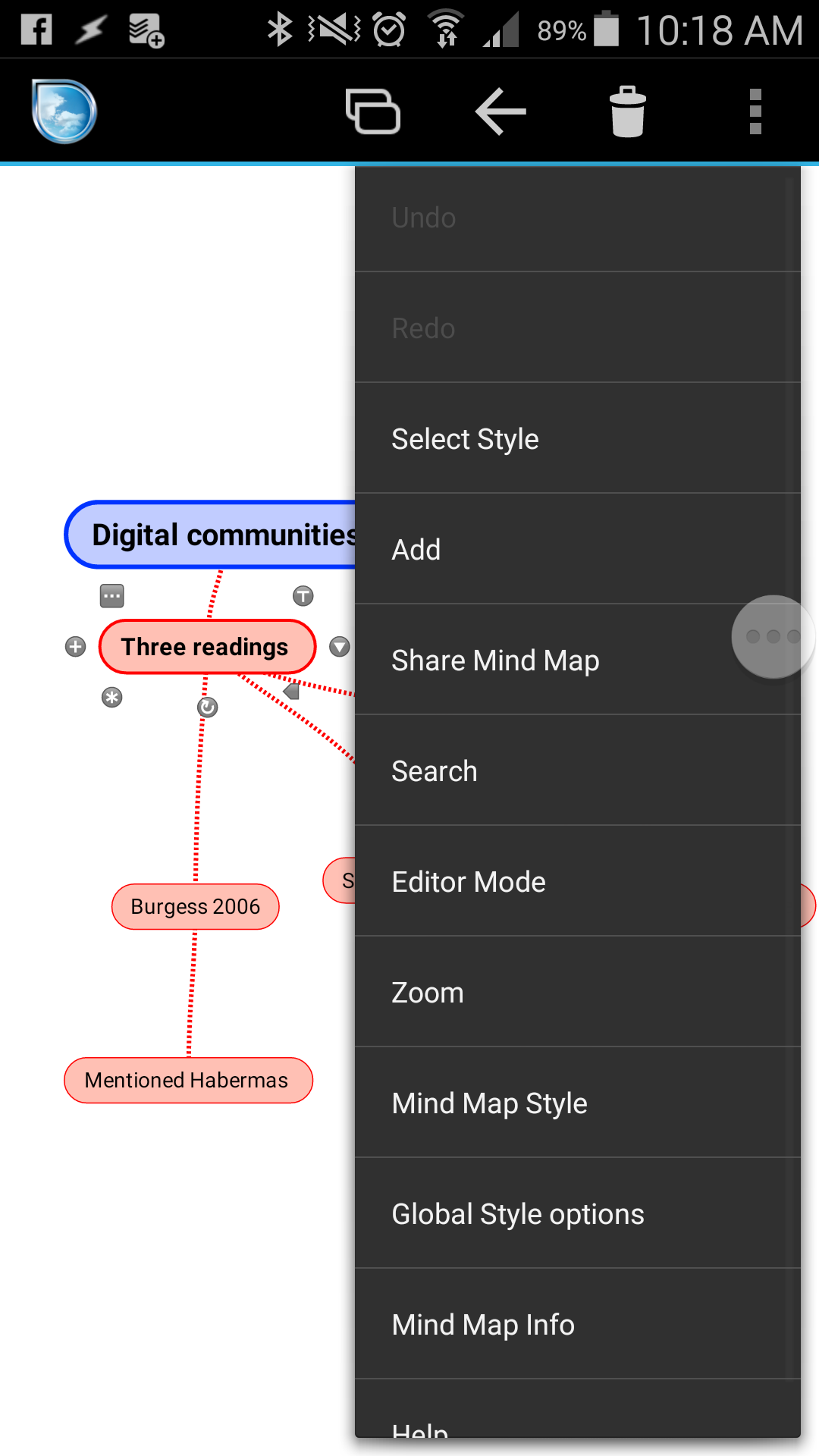
Leave a Reply